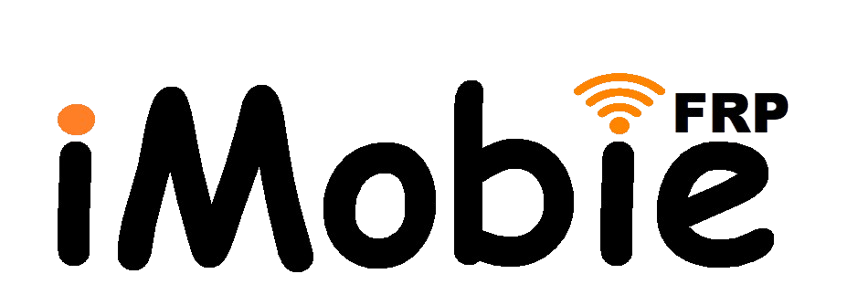In the world of smartphones, the term “unlocked” refers to a device that isn’t tied to a specific carrier1234. An unlocked phone can be used with any network that is compatible with the device’s hardware. But how can you check if your phone is unlocked? Let’s find out.
Understanding Locked and Unlocked Phones
A locked phone is tied to a specific carrier, meaning it can only operate on that carrier’s network2. On the other hand, an unlocked phone can be used with any carrier that its hardware supports.
Checking if Your Phone is Unlocked
There are several ways to check if your phone is unlocked:
- Using a Different SIM Card: The most foolproof way to check if your phone is unlocked is by inserting a SIM card from a different carrier2. If the phone can make calls and send texts using the new SIM card, it is unlocked2.
- Checking Network Settings: On Android devices, go to Settings > Connections > Networks > Network Operators > Search Now1. If multiple carriers appear, your phone is likely unlocked1. On iPhones, go to Settings > General > About. If you see “No SIM restrictions,” your phone is likely unlocked1.
- Using an IMEI Checker: You can also use an IMEI checker website to check your phone’s unlock status1.
- Contacting Your Carrier: Your mobile carrier can also tell you if your phone is unlocked3.
Why Unlock Your Phone?
Unlocking your phone gives you the freedom to switch carriers as needed, which can be particularly useful for international travel1234. It also increases the resale value of your phone1234.
Conclusion
Checking if your phone is unlocked is a straightforward process that can be done in a few different ways1234. Whether you’re planning to switch carriers or sell your phone, knowing its unlock status is crucial1234.
Note: This article is based on information available as of May 2024. For the most recent updates, please visit the wikiHow website.