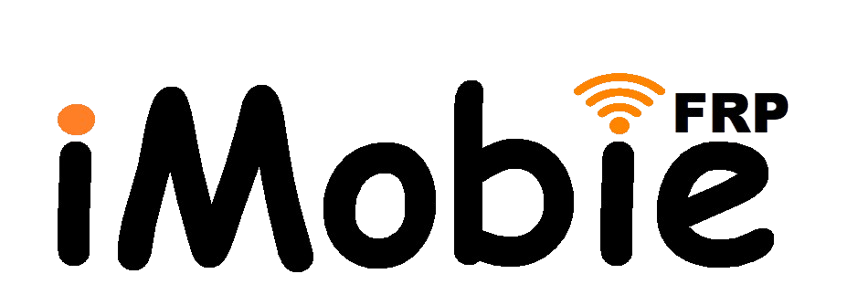Introduction
FRP (Factory Reset Protection) lock is a security feature on Android devices that prevents unauthorized access after a device has been reset to its factory settings. While this feature provides an extra layer of protection for users, it can be a hassle if you forget your Google account credentials or purchase a second-hand device with FRP enabled.

In this article, we will explore GSMNEO FRP Tools and how they can help you bypass Google account verification on Android devices without the need for a PC. GSMNEO FRP Tools are designed to unlock the FRP lock by opening device apps directly on FRP-enabled phones. They allow users to download various useful FRP apps and open app shortcuts for unlocking Google Account Verification lock on Android phones.
Key takeaway: With GSMNEO FRP Tools, you can easily bypass the FRP lock on your Android device without the need for a PC, making it a convenient solution for those who want to regain access to their device quickly and hassle-free.
In addition to discussing GSMNEO FRP Tools, we will also introduce an alternative tool called Tenorshare 4uKey for Android for comparison. This will provide you with more options and insights into different tools available for bypassing FRP lock on Android devices.
What is GSMNEO FRP Tools?
GSMNEO FRP Tools are specifically designed to bypass Google account verification on Android devices without the need for a PC. The bypassing process involves a series of steps that allow users to unlock the FRP (Factory Reset Protection) lock, ensuring seamless access to their Android devices.
How Does GSMNEO FRP Tools Work to Bypass FRP Lock?
GSMNEO FRP Tools work by performing the following actions:
- Direct Opening of Device Apps: The tools unlock the FRP lock by directly opening device apps on FRP-enabled phones. This direct access circumvents the need for a computer, providing a convenient and efficient solution for users.
- Downloading Useful FRP Apps: Users can download various useful FRP apps using GSMNEO FRP Tools, expanding the functionality and utility of their Android devices.
- Opening App Shortcuts: These tools also enable users to open app shortcuts for unlocking Google Account Verification locks on Android phones, streamlining the process and minimizing complexities.
GSMNEO FRP Tools offer a comprehensive solution for bypassing FRP locks, ensuring that users can regain access to their Android devices without intricate procedures or external hardware.
The user-friendly interface and high success rate achieved by these tools make them a valuable resource for individuals seeking a reliable and effective method for bypassing Google account verification on their Android devices.
Benefits of Using GSMNEO FRP Tools for FRP Bypass
When it comes to bypassing the FRP lock on Android devices, GSMNEO FRP Tools offer several advantages over other methods or tools. Here are some of the benefits you can expect when using GSMNEO FRP Tools for FRP bypass:
- Efficiency and Convenience: GSMNEO FRP Tools provide a quick and hassle-free solution to bypass Google account verification. With these tools, you can unlock your device without the need for a PC, making the process more convenient and accessible.
- User-Friendly Interface: One of the standout features of GSMNEO FRP Tools is their user-friendly interface. The tools are designed with simplicity in mind, allowing even novice users to navigate through the bypassing process effortlessly.
- Wide Compatibility: GSMNEO FRP Tools support various Android versions, including Lollipop 5.0, Marshmallow 6.0, Pie 9.0, Nougat 7.0, Oreo 8.0, Android 10 Q, Android 11 R, Android 12, and Android 13. This wide compatibility ensures that you can use the tools on a range of Android devices without compatibility issues.
- High Success Rate: The success rate of GSMNEO FRP Tools in bypassing the FRP lock is commendable. These tools have been developed and regularly updated by the GSMneo team to ensure optimal functionality and compatibility with different devices and Android versions.
- Regular Updates: To keep up with security measures and changes in Android systems, GSMNEO FRP Tools receive regular updates from the developers. These updates enhance the tools’ performance and ensure that they remain effective in bypassing FRP locks on newer devices.
By utilizing GSMNEO FRP Tools for FRP bypass, you can benefit from their efficiency, user-friendly interface, wide compatibility, high success rate, and regular updates. These tools provide a reliable solution for bypassing the FRP lock on your Android device without the need for a PC.
Features and Advantages
When it comes to bypassing FRP locks on Android devices, GSMNEO FRP Tools offer a range of features and advantages that make them a popular choice among users. Let’s take a closer look at what sets these tools apart:
1. Support for Various Android Versions
One of the key advantages of GSMNEO FRP Tools is their compatibility with a wide range of Android versions. Whether you’re using Lollipop 5.0, Marshmallow 6.0, Pie 9.0, Nougat 7.0, Oreo 8.0, or even the latest Android 10 Q, 11 R, 12, or 13, these tools have got you covered. This ensures that you can bypass FRP locks on various devices without worrying about compatibility issues.
2. User-Friendly Interface and Easy Navigation
GSMNEO FRP Tools are designed with simplicity in mind. They feature a user-friendly interface that makes the bypassing process easy to understand and navigate. Even if you’re not tech-savvy, you’ll find these tools straightforward to use, thanks to their intuitive layout and clear instructions.
3. High Success Rate Achieved by the Tools
Another significant advantage of GSMNEO FRP Tools is their high success rate in bypassing FRP locks. These tools have been extensively tested and optimized to ensure a reliable and efficient unlocking process. While the success rate may vary depending on your device and Android version, GSMNEO FRP Tools have proven to be effective for many users.
With their support for various Android versions, user-friendly interface, and high success rate, GSMNEO FRP Tools provide a convenient solution for bypassing FRP locks on Android devices. Whether you’re a novice user or an experienced technician, these tools offer an accessible and reliable way to regain access to your device without the need for complex procedures or a computer.
Guide: How to Download, Install, and Use GSMNEO FRP Tools
When it comes to using GSMNEO FRP Tools for bypassing Google account verification on Android devices, the process involves downloading, installing, and utilizing the tools effectively. Here’s a simple guide to get you started:
Where to Download GSMNEO FRP Tools Safely
- Official Website: Visit the official website of GSMNEO to ensure you are downloading the legitimate and updated version of the tool.
- Trusted Sources: If you are not downloading directly from the official website, make sure to use trusted sources that offer authentic downloads to avoid potential security risks.
Step-by-Step Installation Guide for the Tools
- Download the Tool: Once you have located a safe source, proceed with downloading the GSMNEO FRP Tools onto your Android device.
- Enable Installation: Go to your device’s settings and enable installation from unknown sources if it’s not already allowed.
- Install the Tool: Locate the downloaded file and follow the on-screen instructions to install the GSMNEO FRP Tools on your device.
Instructions on Using GSMNEO FRP Tools to Bypass FRP Lock
- Launch the Tool: Open the installed application on your device.
- Follow On-Screen Prompts: The tool will guide you through the process of bypassing the FRP lock. Follow each step carefully.
- Complete Bypass Process: Once you have followed all the instructions, successfully bypassing the FRP lock should allow you to access your Android device without Google account verification.
By following these steps, you can safely download, install, and use GSMNEO FRP Tools to bypass FRP locks on your Android devices without requiring a PC or complex procedures.
The Need for an Alternative FRP Bypass Tool
While GSMNEO FRP Tools are effective in bypassing the FRP lock on Android devices, it’s always beneficial to have an alternative option available. Not all devices may be compatible with GSMNEO FRP Tools or there may be specific cases where the tools don’t work as expected. In such situations, having an alternative FRP bypass tool can come in handy.
Here are a few reasons why having an alternative tool is important:
- Device Compatibility: Some FRP bypass tools may have limitations when it comes to device compatibility. Certain devices or Android versions might not be supported by GSMNEO FRP Tools, making it necessary to have another tool that can cater to a wider range of devices.
- Different Bypass Methods: Each FRP bypass tool may utilize different methods and techniques to bypass the FRP lock. While GSMNEO FRP Tools may work well for most cases, having an alternative tool with a different approach increases the chances of successfully bypassing the FRP lock on a problematic device.
- User Preferences: Different users have different preferences when it comes to software tools. Some users might find the interface or user experience of one tool more intuitive and user-friendly compared to another. By having an alternative tool available, users can choose the one that suits their preferences and workflow better.
- Backup Plan: It’s always wise to have a backup plan in case the primary tool doesn’t deliver the desired results. By having an alternative FRP bypass tool, users can quickly switch to it if they encounter any issues or difficulties with GSMNEO FRP Tools.
Remember, finding the right alternative tool is crucial. In the next section, we will introduce Tenorshare 4uKey for Android as an alternative choice to GSMNEO FRP Tools and discuss its unique features and strengths.
Note: While using an alternative FRP bypass tool can be useful, it’s important to ensure that the tool is obtained from a trusted source and used responsibly.
Introducing Tenorshare 4uKey for Android
Tenorshare 4uKey for Android is a powerful alternative tool for bypassing FRP lock on Android devices. With its unique features and strengths, it stands out as a reliable choice for users seeking an effective solution to bypass Google account verification.
How Tenorshare 4uKey for Android Stands Out as an Alternative Choice
- FRP Bypass Without Alliance Shield/TalkBack: Unlike some other tools, Tenorshare 4uKey for Android does not require enabling Alliance Shield or TalkBack mode on the device. This makes the bypass process more convenient and straightforward.
- User-Friendly Interface: Tenorshare 4uKey for Android features a user-friendly interface that makes it easy for users, regardless of their technical expertise, to navigate through the bypassing process. The clear instructions and intuitive design ensure a hassle-free experience.
- Compatibility with Various Android Versions and Major Brands: Tenorshare 4uKey for Android supports a wide range of Android versions, including Lollipop, Marshmallow, Nougat, Oreo, Pie, and even the latest Android 12. It is also compatible with major brands such as Samsung, LG, Motorola, Huawei, and more.
- Regular Updates: The developers behind Tenorshare 4uKey for Android are committed to providing regular updates to ensure compatibility with the latest Android versions and security enhancements. This ensures that users have access to a reliable and up-to-date FRP bypass solution.
Unique Features and Strengths of Tenorshare 4uKey for Android
- High Success Rate: Tenorshare 4uKey for Android boasts a high success rate in bypassing FRP lock on various Android devices. Its advanced algorithms and comprehensive device support contribute to its effectiveness.
- Multiple Bypass Methods: Tenorshare 4uKey for Android offers multiple bypass methods to cater to different scenarios and device models. Whether it’s using an emergency call, accessing the settings menu, or using a combination of key presses, this tool provides flexible options for successful FRP bypass.
- No Data Loss: One of the key advantages of Tenorshare 4uKey for Android is that it ensures no data loss during the FRP bypass process. Users can bypass the FRP lock without worrying about losing their valuable data.
- Secure and Reliable: Tenorshare 4uKey for Android prioritizes user security and privacy. The tool is designed to ensure that users’ personal information remains protected throughout the bypassing process.
Tenorshare 4uKey for Android offers a reliable alternative to GSMNEO FRP Tools, providing users with a user-friendly interface, compatibility with various Android versions and major brands, regular updates, and unique features such as high success rate and multiple bypass methods. However, it’s important to note that the success rate may vary depending on the specific device and Android version being used. Users are advised to download Tenorshare 4uKey for Android from official websites or trusted sources and use it responsibly.
GSMNEO FRP Tools vs Tenorshare 4uKey for Android: A Comparative Analysis
When comparing GSMNEO FRP Tools and Tenorshare 4uKey for Android as alternative FRP bypass tools, it’s essential to consider various criteria to make an informed decision on which tool best suits your needs.
Criteria for Comparison:
1. Features
- GSMNEO FRP Tools: Known for a user-friendly interface and a high success rate in bypassing the FRP lock without complex procedures or a computer.
- Tenorshare 4uKey for Android: Stands out with unique features such as FRP bypass without Alliance Shield/TalkBack, compatibility with various Android versions, and regular updates.
2. Compatibility
- GSMNEO FRP Tools: Support various Android versions, including Lollipop 5.0 to Android 13.
- Tenorshare 4uKey for Android: Designed to work with major brands and various Android versions, ensuring wide device compatibility.
3. Success Rate
- GSMNEO FRP Tools: Known for its high success rate in bypassing the FRP lock on different devices and Android versions.
- Tenorshare 4uKey for Android: Offers reliable performance in bypassing FRP without Alliance Shield/TalkBack, providing an effective alternative solution.
By weighing these criteria, you can determine which tool aligns better with your specific requirements for bypassing Google account verification on Android devices. Both tools have their unique strengths and are designed to offer effective solutions for FRP bypass, catering to different user preferences and device configurations.
Conclusion
When it comes to bypassing Google account verification on Android devices, GSMNEO FRP Tools and Tenorshare 4uKey for Android are two reliable options. Both tools offer effective solutions for unlocking the FRP lock without the need for a PC.
In choosing the right tool for your FRP bypass needs, consider the following:
- Features: GSMNEO FRP Tools provide a user-friendly interface and easy navigation, allowing you to download various useful FRP apps and open app shortcuts for unlocking Google Account Verification lock on Android phones. On the other hand, Tenorshare 4uKey for Android offers unique features such as FRP bypass without Alliance Shield/TalkBack, compatibility with various Android versions and major brands, and regular updates.
- Compatibility: Both tools support a wide range of Android versions, ensuring that you can bypass FRP lock on different devices running Lollipop 5.0, Marshmallow 6.0, Pie 9.0, Nougat 7.0, Oreo 8.0, Android 10 Q, Android 11 R, Android 12, and Android 13.
- Success Rate: While both tools have a high success rate in bypassing the FRP lock, it’s important to note that the success rate may vary depending on the device and Android version.
In conclusion, GSMNEO FRP Tools and Tenorshare 4uKey for Android are reliable options for bypassing Google account verification on Android devices. It’s crucial to choose the tool that best suits your specific needs and preferences. Remember to download from official websites or trusted sources and use these tools responsibly to ensure a safe unlocking process.
Don’t let the FRP lock hinder your access to your Android device. Explore these tools and regain control over your device without the need for a PC.